How to Change Windows XP Drive Letter
I remember that one of my friends once asked how to change his Windows XP drive letter. He wanted to do that because when he added a new partition it showed up below his CD-ROM drive letter. It was a surprising for me since his friend, the guy who make the new drive partition for him, did not know how to do it. He could use Partition Magic to make a partition but not knowing how to change the drive letter?
At first I thought it was a little strange. Only after I found that another friend of mine did not know how to hibernate his Windows then I realized that still many Windows user out there are only familiar with Windows to some casual extent. Like typing, for instance.
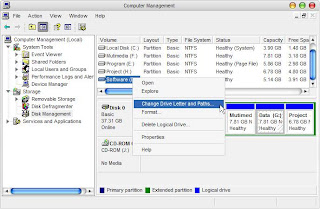
Actually , changing drive letter is really easy. All you have to do is right-clicking on My Computer icon and select Manage to bring up the Computer Management window. Find the option Disk Management located on the left panel and click it. On the right panel, right-click the partition or the removable drive you want to change the letter and select Change Drive Letter and Paths... from the menu.
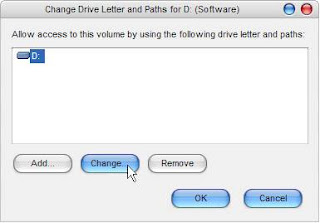
After that you should see a small windows shows up. Press the Change, then do the following instructions until the new letter is assigned to the drive. To get it completed you should ignore, on your own risk, the warning that comes up by pressing the OK button. Open your explorer to see that the drive's letter has changed.
Windows Software Buzz, Monday, September 17, 2007 At 11:44 AM - Permalink
Leave a Reply