Repair Disappeared Taskbar & Windows Explorer in Windows XP
When Windows explorer crashes, it automatically stops its own process. When the process is stopped, Windows explorer and taskbar are gone together as if they're lost somewhere. Usually both will show up again in a few seconds later after the explorer restarts itself. Unluckily, sometimes it just won't do it.
It is actually easy to solve this problem, but for you who don't know it yet you are likely to see no option other than press the restart button on your computer.
Here is the simple fix to show up your closed Windows explorer and taskbar again.
- press Ctrl + Alt + Delete keys at once to display the Windows Task Manager
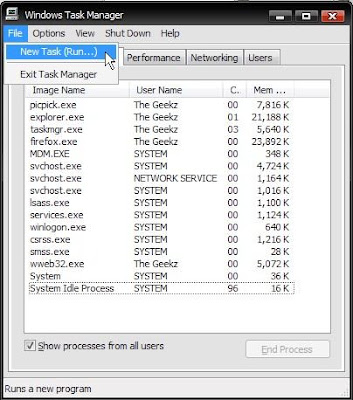
- click the 'File' menu and choose 'New Task (Run...)' command
- at 'Create New Task' window, type explorer.exe within the available column
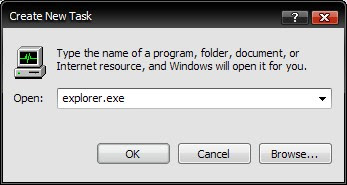
- press Ok
Soon after you finishes all the steps above the Windows explorer and taskbar will be back in action.
Note that if this trick doesn't work it means your Windows system is having a serious error, which makes rebooting is the only way out.
Windows Software Buzz, Sunday, December 16, 2007 At 11:53 AM - Permalink
Leave a Reply