Change The Windows XP Instalation Location for Installing New Program
If you install a new program it is usually placed by default in C:\Program Files. What if you decide to change the program location? Like in E:\Program Files, for example. You will always have to change the location manually whenever you want to install a new application. Now, with this tweaking, the instalation program will automatically be redirected to a new location.
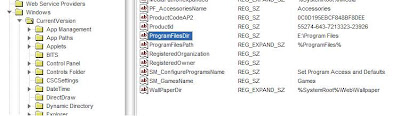
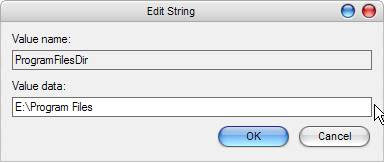
1. Open the Registry Editor by typing regedit within the Run box.
2. Open HKEY_LOCAL_MACHINE > Software > Microsoft > Windows > CurrentVersion
3. Find the string value named ProgramFilesDir. Double-click it to open the Edit String box. Type the new location within the box. I moved mine to E:\Program Files.
4. Click the OK button and close the Registry Editor.
To see if the tweak works, try to install a new program.
Get SaveDay's updates by subscribing to my feed
Windows Software Buzz, Monday, September 17, 2007 At 12:04 PM - Permalink
Leave a Reply