How to Move Firefox Tabs from Top to Bottom
What is the benefit of doing this? Why would anyone move it to an unusual place to look for? To be honest, I haven't managed to find the benefit. Still, if you're like me who is fond of discovering new ways to do something and experiencing new situations, the big chance is you will like it.
How to do it?
1. Install TabMixPlus if you don't have it yet.
2. After installation, run it and click the [Display] menu.
3. Go to [Tab Bar] tab; find [Position:]. Click the arrow next to it to display the options and select [Bottom].
4. Click [Ok] to exit and apply the setting at once.
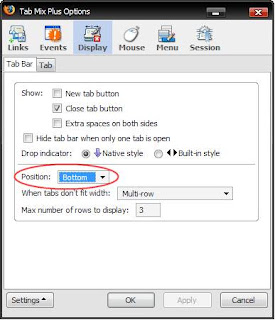
After working with Firefox for so many months with tabs on top, I found this somehow gives a fresh, different look. No words could describe it better than trying it yourself. Try it, look at it, work with it, and feel it.
Windows Software Buzz, Wednesday, September 26, 2007 At 11:57 AM - Permalink
I'm liking my tabs on the left - check out the Firefox Vertigo extension. Seems to work fine with TabMixPlus.
September 27, 2007 at 12:12 PMThe reason we want the tabs at the bottom of the screen is because that's where the "tabs" for the apps being used are located (aka the Task Bar). What's so unusual about that? Makes more sense to put them down there, out of the way of other toolbars, etc.
February 21, 2011 at 10:13 AMWhile I use Firefox, my favorite browser is Opera. Opera has always allowed the user to move anything, anywhere they please. It's so much more customizable. It's also faster than Firefox.