Hide Windows XP Drive Letter to Display the Name Only
In my previous post about changing Windows XP drive letter, the tool used is Computer Management utility. Now, if you want to hide the letters and just display the name, then we need to use the Registry to add a new setting. Is it difficult? No, it is just another easy process.
Now, here is what to do.
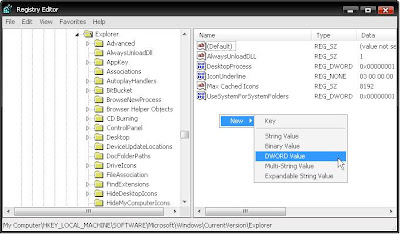
First, open the Registry from the Run box by typing regedit followeb by pressing the OK button. On the left panel, go to HKEY_LOCAL_MACHINE, Software, Microsoft, Windows, CurrentVersion, Explorer (see screenshot). On the right panel, right-click on any empty area and select New, then DWORD value.
Name the value ShowDriveLettersFirst. After that double-click it to show up the Edit DWORD Value window. Insert value 2 in the Value data and click OK. Now close the Registry and restart to apply the new configuration.
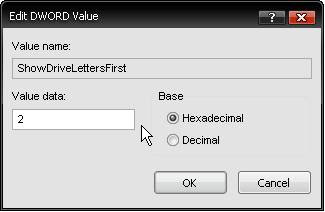
To restore or to show the drive letter back to its previos state, just delete the created DWORD value, ShowDriveLettersFirst, and restart your computer.
Windows Software Buzz, Monday, November 12, 2007 At 9:47 AM - Permalink
Leave a Reply