How to Minimize Every Window to Tray
Thanks to the rapid movement of technology, now our computer can run multiple tasks simultaneously. One of its consequences that you may experience almost everyday is that your taskbar is overwhelmed with running applications.
To solve this you can expand the width of the taskbar by dragging the edges, but it may look bad or odd to some of you. Luckily, TrayDevil offers a neat and interesting solution. It can minimize all opened windows to the tray.
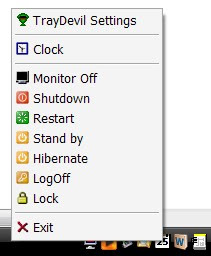
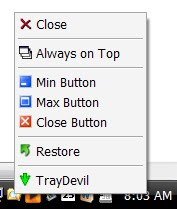 TrayDevil lets you to minimize all to tray just by pressing Ctrl + left-click on the title bar of an application's window. The application will be iconized in the tray which will be visible if you click it.
TrayDevil lets you to minimize all to tray just by pressing Ctrl + left-click on the title bar of an application's window. The application will be iconized in the tray which will be visible if you click it.The interesting part of it is that when you minimize the window that has already been iconized, it will always go back to the tray until you restore it to the original state. To restore, just right-click the application's icon in the tray and select the "Restore" command.
TrayDevil also comes with many other features that some may interest you:
1. Disable the min, max, and close buttons of an application's window.
2. Set a window to be always on top so another application won't be able to steal focus.
3. Show a small calendar icon instead of TrayDevil icon.
4. Restart, Log Off, Hibernate, Stand By, or Shutdown options.
5. Turn off the monitor from the tray.
6. Support command-line.
7. Restart, Shutdown and LogOff can be delayed by an adjustable countdown
8. Hotkeys can be personally configured.
9. Still more...check the complete features at its homepage.
Publisher: Ton Jenneboer
For: Windows 95/98/NT4/2000/XP/2003/Vista
License: Freeware
Version reviewed: 1.4.4
Additional requirement: Windows 95/98/NT4 users will need to install the VB6 runtime files, and Windows NT4 users will need a copy of pdh.dll in the program or system folder (all needed components can be downloaded via the download page of TrayDevil)
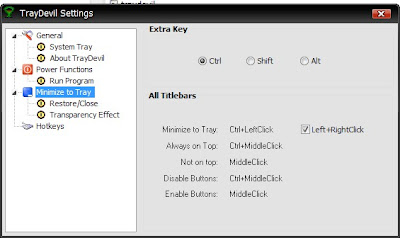
Go to the homepage of TrayDevil to download the newest version.
Windows Software Buzz, Sunday, November 25, 2007 At 9:59 AM - Permalink
Leave a Reply