Backup Firefox Extensions, Themes, Bookmarks, Preferences...or Everything!
FEBE: a firefox extension allowing you to backup and restore not only all the installed firefox extensions and themes, but also all the configuration you've applied to.
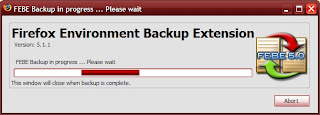
How FEBE works?
The commands of backup and restore can be found on the Tools menu of Firefox. Select 'Tools' > 'FEBE' > click the task you want to execute.
What you can do with FEBE?
You can select the items you want to backup under the 'Selective' backup option within its configuration window. If you choose this backup method, you will be able to restore what have been backed up individually. You can restore only the bookmarks or the preferences, for example.
Or you can perform backup of the entire profile at once under the 'Full Profile' backup option. The downside of this method is that you won't be able to restore individual item.
In my opinion...
This is a handy solution to keep Firefox looks and behave just like what we want to. The possibility to maintain the backup files in different folders each time we do backup makes it easy to pick up what you want to restore. For instance, to restore preferences backup in folder A and bookmarks in folder B.
Windows Software Buzz, Friday, December 7, 2007 At 1:42 PM - Permalink
Leave a Reply