How to Close Multiple Windows at A Time
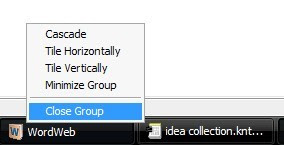 If you open several windows, how do you close all of them? Do you click the close buttons one by one, or right clicking each of the taskbar button and choose 'Close' until the last window?
If you open several windows, how do you close all of them? Do you click the close buttons one by one, or right clicking each of the taskbar button and choose 'Close' until the last window?It is just amazing, sometimes, that Windows actually provides a built-in shortcut to do a task better and faster but we don't know it at the first place, like the shortcut to close multiple windows simultaneously.
It is easy to do it.
Left click each of the application's button on the Windows taskbar while holding down the Ctrl key. After you click all, right click on any of the taskbar buttons. You will see that the common 'Close' option is changed to 'Close Group', click it, and all the running windows will be closed.
Windows Software Buzz, Sunday, December 16, 2007 At 10:25 AM - Permalink
Leave a Reply