How to Delete Windows XP Startup Items Forever
One way to disable a program from running automatically on WIndows startup is by removing the check mark of the program within the startup panel of System Configuration Utility.
This disabled item, however, remains inside the panel. Windows doesn't give you any way to delete it. Luckily, there's a tiny software that can do the job easily. It's called MSConfig Cleanup.
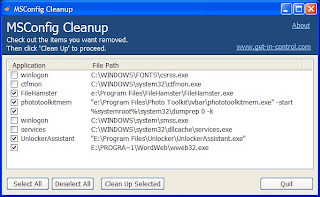
How to Use
1. Select the programs you want to delete by clicking the tiny boxes.
2. Press the button "Clean Up Selected" to do the removal.
Windows Software Buzz, Monday, December 31, 2007 At 1:44 PM - Permalink
Leave a Reply