How to Do Disk Defragmentation on Windows XP Using Its Built-In Defragmenter
The more often you work with your files, particularly if you frequently make some changes to the files (such as deleting the old and create the new ones, copy/move/paste files or folders) the files structure within your disk can become very fragmented. Heavy fragmentation can significantly reduce Windows system performance. So it is important to do defragmentation regularly.
Windows has a built-in tool to defrag your disk that is called as Disk Defragmenter. Here is the practical guide of how to use it:

1. Run Disk Defragmenter - Click the Start button, then go to these locations respectively: All Programs > Accessories > System Tools > finally select the Disk Defragmenter option and click to run it.
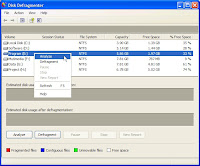
2. Analyze the fragmentation - Before starting the defragmentation, you should analyze the disk first to find out whether or not it needs to defrag. Right-click on any drive, then select the Analyze option. Later on, start the defrag if the analysis result, which is a pop-up message, advices you to do so, or leave it if the result says otherwise.
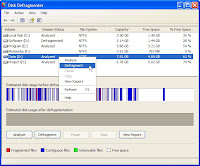
3. Begin the defragmentation - Let's assume that one of your drives needs it. To trigger the process, right-click the drive and select Defragment option.
4. Report - After the defragmentation is finished, optionally you can view its report.

Notes: to run it effectively, the drive should have at least 15% free space. If it is less than that, You will get a warning of insufficient disk space if you force it to defrag. You should increase the disk space by deleting unnecessary files or compressing some files contained within.
Windows Software Buzz, Saturday, December 29, 2007 At 9:33 AM - Permalink
A computer runs fast due a combination of factors, among these its is very important to keep the HDD clean and fast. You have to run diskcleanup and at regular intervals check if its fragmented using the analysis option. A highly fragmented drive spreads the slowdown disease, initially its sluggish and then even programs open slow.
December 31, 2007 at 12:29 AM