How to Find A File Fast Among Hundreds of Files in A Folder
What do you usually do when you need to access a file located in a folder that is flooded by hundreds of files? Use your mouse to scroll down the list, or the [Page Down] key, or by means of the scrollbar? While you can use any of them, none is efficient in this case. Not like the tricks I'm about to cover here.
A note before the trick
The trick is actually very simple, yet I notice that so many people don't know it yet and still using the traditional scrolling way. If you're still using that common way, I'm pretty sure that this trick will make you able to find a file in a folder much faster.
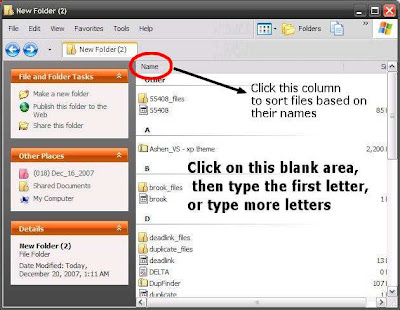
How to do it
The key is the first letters.
Suppose that you need to find a file name DELTA. Click the blank area of the folder to bring in the pane focus, then type the first letter, which is D. You will jump instantly to the first file whose D is the first letter. From this point you can use your mouse scroll a bit to locate the target file, or just keep hitting D to jump from file to file.
If the list of files with D as the first letter is long enough, you can type more letters instead of just one. Type DE, or DEL, or even DELTA if possible. You must type the letters quickly to be able for the trick to work.
Where does the trick work?
Basically almost all dialog or panel that contains a list of files allows you to do this trick such as in Windows explorer, Open/Save As dialog, Group Policy Editor, and Registry.
Extra Tips
In Windows explorer this extra tip will speed up your file searching:
- right-click on the blank area of the folder.
- select the option [Arrange Icons By], followed by clicking [Shown in Groups].
- click the column [Name]
Now your files are automatically sorted by the first letter of their names
Windows Software Buzz, Thursday, December 20, 2007 At 12:50 PM - Permalink
Leave a Reply