Convert RAR to ZIP
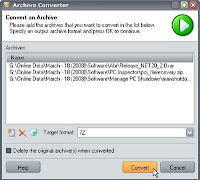 What if you find a remarkable program packed in a rar format that you want to notify and send to one of your friends but he doesn't have the program to open rar? There are two simple solutions for this. One, tell your friend the perfect program or send it directly to him by email. Two, convert the rar to a more friendly compressed format such as zip. By converting it to zip, your friend won't have to install a new program since the zip file opener has already been provided by default in Windows.
What if you find a remarkable program packed in a rar format that you want to notify and send to one of your friends but he doesn't have the program to open rar? There are two simple solutions for this. One, tell your friend the perfect program or send it directly to him by email. Two, convert the rar to a more friendly compressed format such as zip. By converting it to zip, your friend won't have to install a new program since the zip file opener has already been provided by default in Windows.One of the excellent programs that is able to convert rar to zip is Tugzip, a free program having a nice GUI and lots of other functions accompanying its core function as a file compressor and extractor. In fact, it doesn't only able to convert rar to zip, but also to other formats like 7Z, BH, CAB, JAR, LZH, SQX, TAR, TBZ, TGZ, YZ1. You can convert a single or multiple files at once. Now, how to do it?
Open the Tugzip's main window, select the Tools menu, and click the Archive Converter command. In the converter's window you can add multiple archives and optionally delete the original archives when they are converted. The beautiful fact here is that you can convert various supported archive formats into one format. In other words, you can convert rar, 7z, cab, tar to zip in one go. The conversion speed is relatively fast, depending on how many archives are going to be converted.
Tugzip is a freeware and supports Windows. Note that I'm still using Tugzip v3.4 in experimenting with the conversion tool.
Read also: open rar files with free rar opener
Windows Software Buzz, Sunday, March 23, 2008 At 9:22 AM - Permalink
Leave a Reply