MP3 File Splitting: Split Large MP3 File Into Individual Tracks Easily
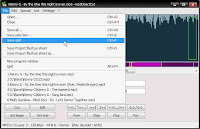 How to split mp3 into multiple tracks? How to split mp3 every X time without having to define each split point manually? Is it possible to do so? Yes, it is. In fact, it is very easy that anyone can do it straight away.
To do this we need DirectMp3Cut. This is one of the free MP3 cutters that has been widely used especially in MP3 cutting. This program provides a tool that makes splitting a large mp3 into multiple parts can be done without hassle.
The download link of DirectMP3Cut is here.
How to split mp3 into multiple tracks? How to split mp3 every X time without having to define each split point manually? Is it possible to do so? Yes, it is. In fact, it is very easy that anyone can do it straight away.
To do this we need DirectMp3Cut. This is one of the free MP3 cutters that has been widely used especially in MP3 cutting. This program provides a tool that makes splitting a large mp3 into multiple parts can be done without hassle.
The download link of DirectMP3Cut is here.
- Open your mp3 song.
- Click the "Special" menu and select "Auto Cue".
- Set the splits by specifying a cue every X minute or second.
- Click the "File" menu and select "Save split" to save all the individual tracks.
- Modify the files name the way you want with the available options, and press Ok when it is done.
Windows Software Buzz, Saturday, April 12, 2008 At 12:05 PM - Permalink
Leave a Reply