How to Hide Visible Window and Its Taskbar Button Completely - Hide It!
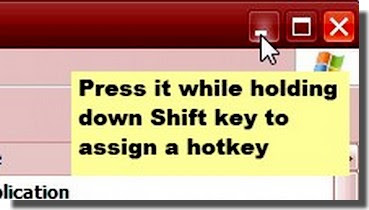 Unlike TrayDevil which minimizes windows to tray, Hide It! hides up to nine windows along with their taskbar buttons from display by using hotkeys.
Unlike TrayDevil which minimizes windows to tray, Hide It! hides up to nine windows along with their taskbar buttons from display by using hotkeys.When you try to run this program, you will see nothing on your screen. But if you take a look at your task manager, its process is indeed running. To hide a window, you need to assign a hotkey first by pressing the minimize button together with shift key. At this association process the window will only be minimized to taskbar. Then you can hide it by pressing the hotkey associated.
The hotkey used is Ctrl+1 up to Ctrl+9, depending upon the order of windows you hide. For example, if you hide Windows explorer first, then the hotkey associated is Ctrl+1. Next window hidden will be assigned the following keys (Ctrl+2 to 9). To remove the hotkey association and exit from the application press Ctrl+0 (zero).
It may be nicer if the program enables the user to use custom hotkey. Hopefully this will be taken into consideration for improvement on the next new version.
This is a stand-alone program, so you can run it instantly without having to do any installation.
Publisher: The Author
For:Windows NT/2K/XP (not informed explicitly)
License: Freeware
Memory consumed: below 2 MB
Visit the homepage to download the newest version
Windows Software Buzz, Saturday, December 1, 2007 At 2:11 PM - Permalink
check this hide window freeware utility
December 15, 2007 at 11:53 AMit has the same features as Hide it. plus no limitation on the number of hidden windows & much more
Regards